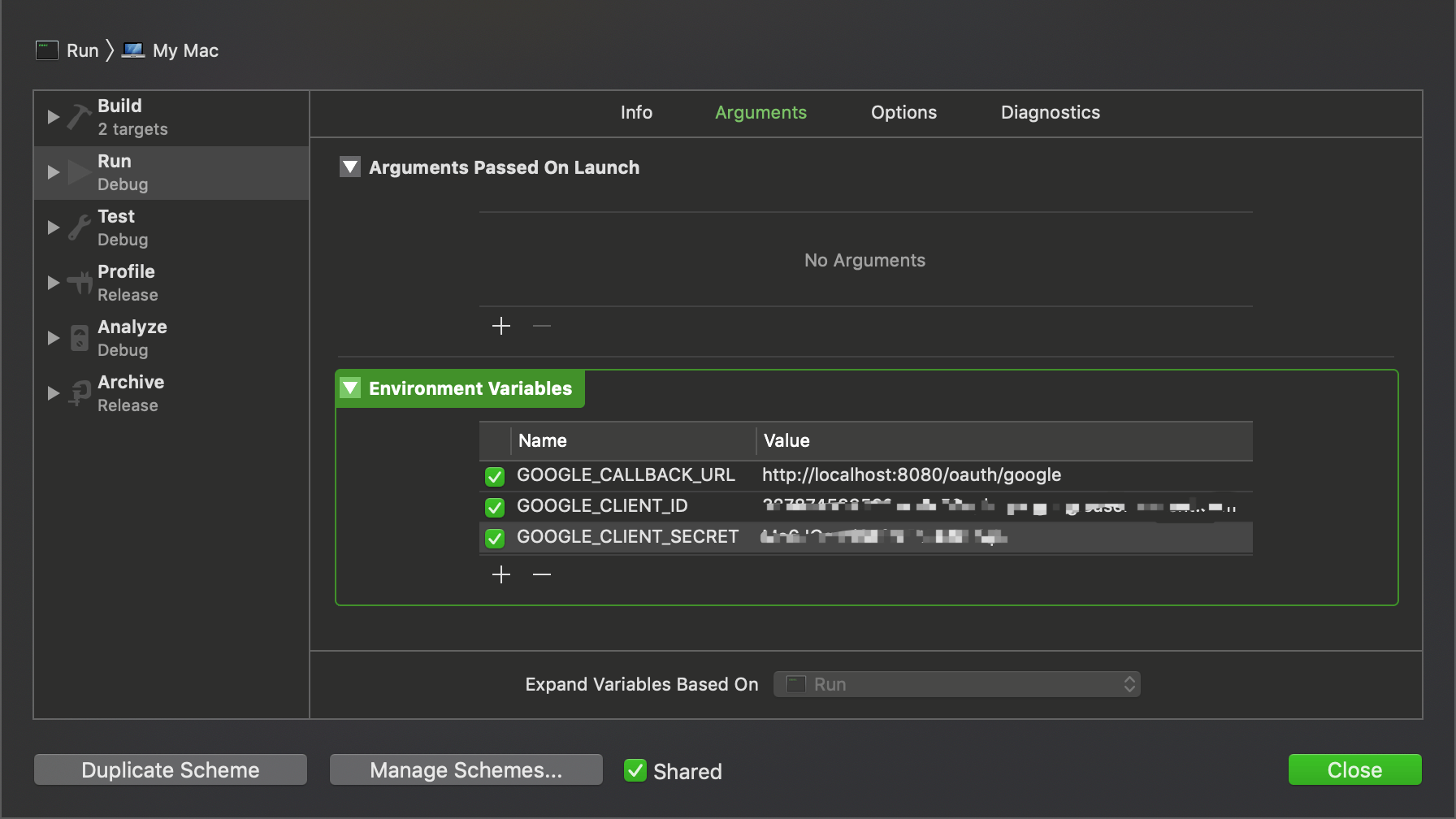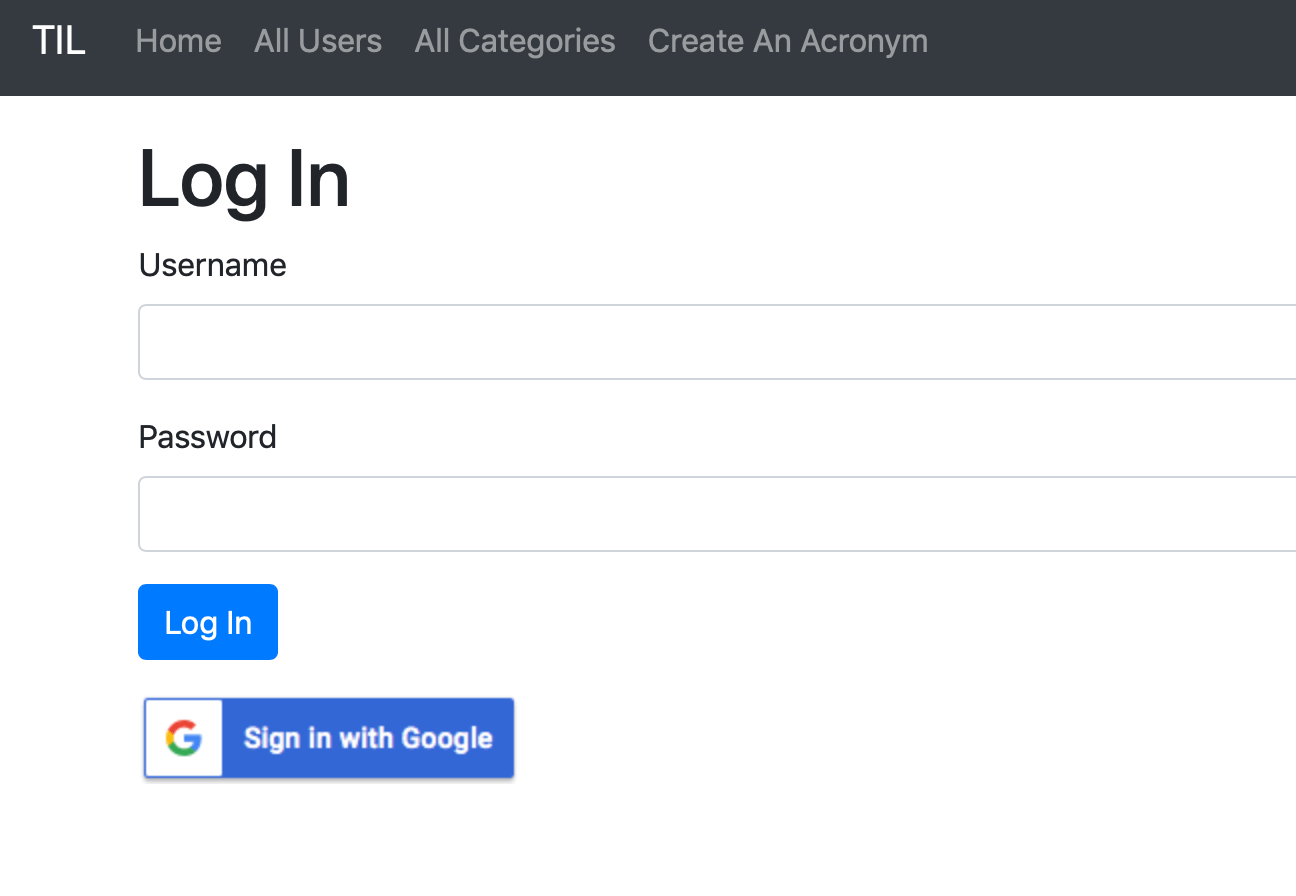有时用户希望登录一个网站,但不想每登录一个网站就创建一个帐号,可以使用已经创建过的第三方支持OAuth的帐号登录。以Google帐号为例。
OAuth 2.0¶
OAuth 2.0是一个用户身份认证框架,允许第三方应用访问用户信息。我们可以通过OAuth使用Google帐号登录我们之前创建的网站。我们用自己的Google帐号首先向Goolge发出用户身份认证请求,你可以允许我们的应用访问你的Google用户数据,例如电子邮件地址、头像、昵称等。允许后Google会发送你的应用一个Token,你的应用可以使用这个Token来访问Google的API。
在进行OAuth 2.0身份认证之前,你必须要有一个Google账号。
Imperial¶
按照OAuth的流程写Google的认证流程是极其繁琐的事,幸好已经有三方库完成了这些繁琐的过程,这个库就是Imperial。
package.swift
Swift
...
.package(url: "https://github.com/vapor/auth.git", from: "2.0.1"),
.package(url: "https://github.com/vapor-community/Imperial.git", from: "0.7.0")
],
targets: [
.target(name: "App", dependencies: ["FluentPostgreSQL", "Authentication", "Vapor", "Leaf", "Imperial"]),
...
ImperialController.swift
Swift
import Vapor
import Authentication
import Imperial
struct ImperialController: RouteCollection {
func boot(router: Router) throws {
}
}
routes.swift
Swift
import Vapor
/// Register your application's routes here.
public func routes(_ router: Router) throws {
...
let imperialController = ImperialController()
try router.register(collection: imperialController)
}
上面我们配置了工程中支持OAuth认证的部分,之后我们需要在Google上注册我们web应用。因为Google在中国属性被墙状态,所以必须连接VPN代理才能正常访问。
在Google上注册应用¶
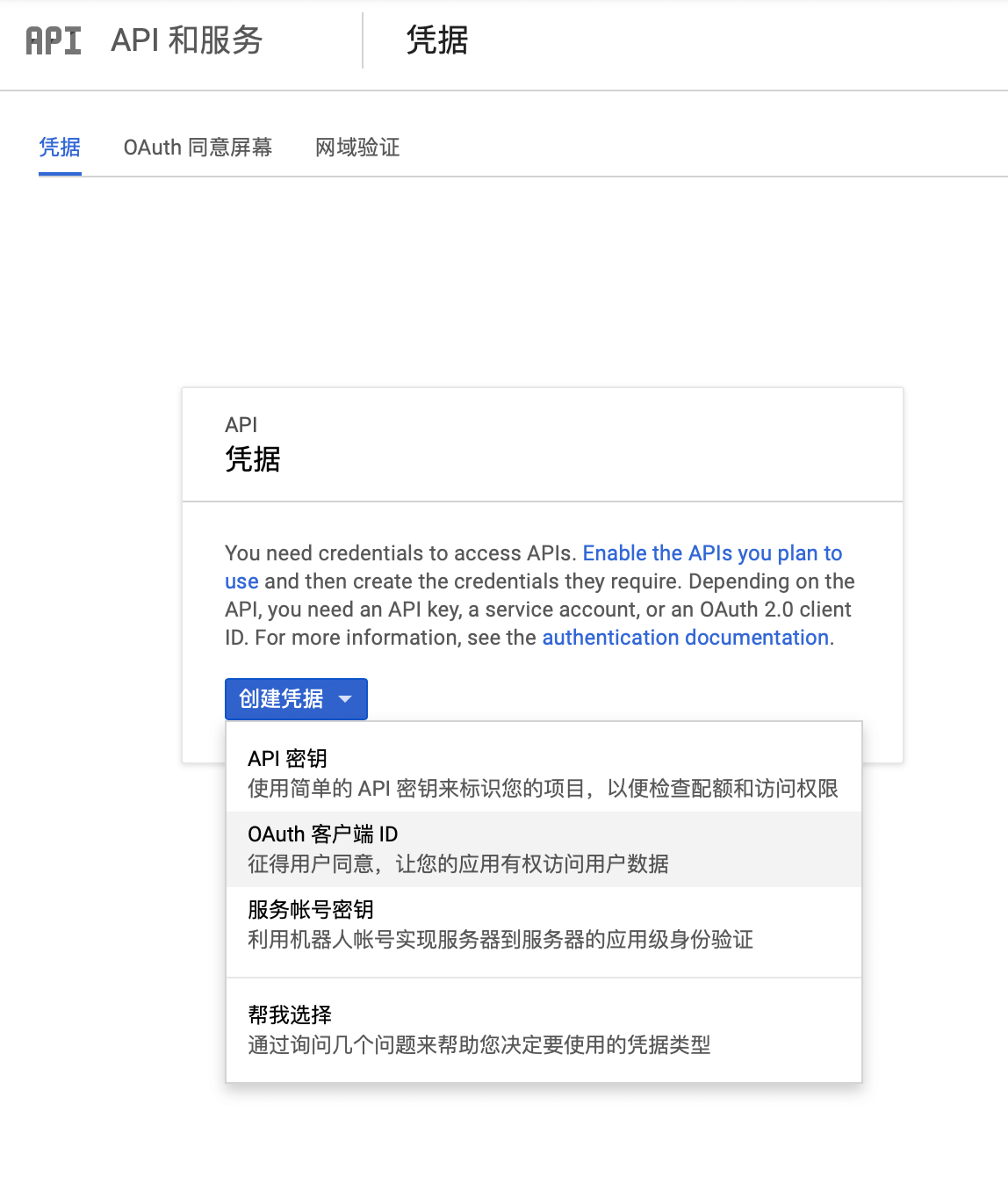
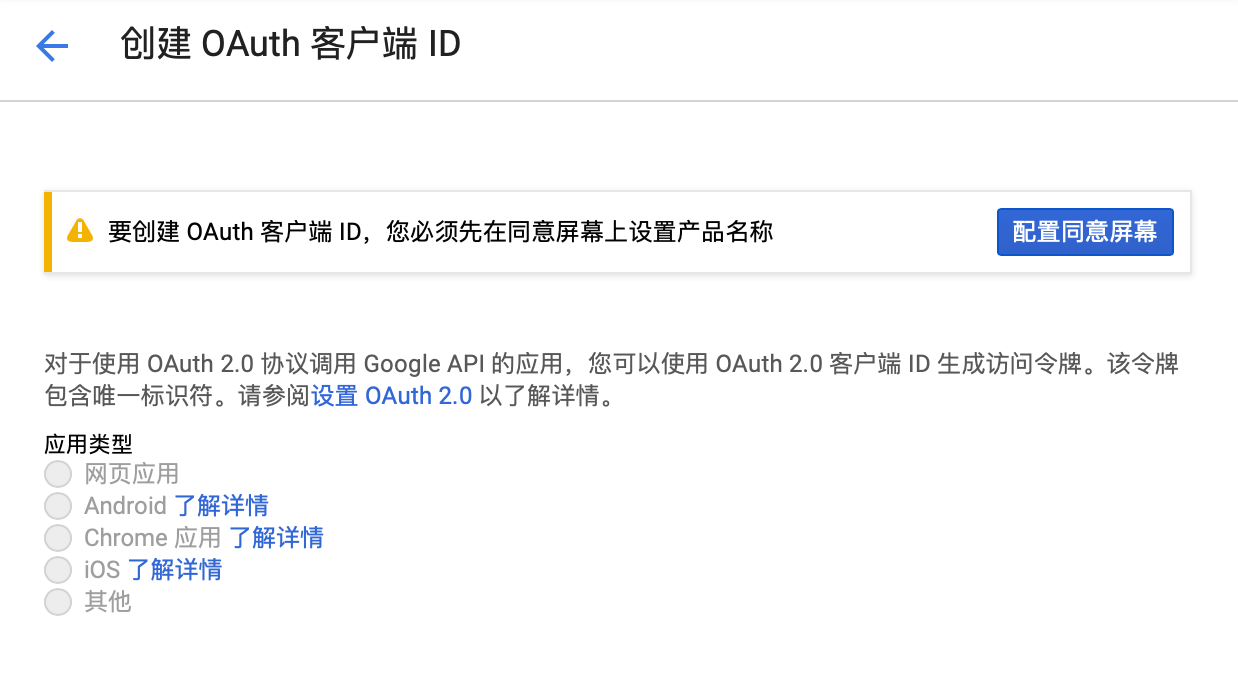
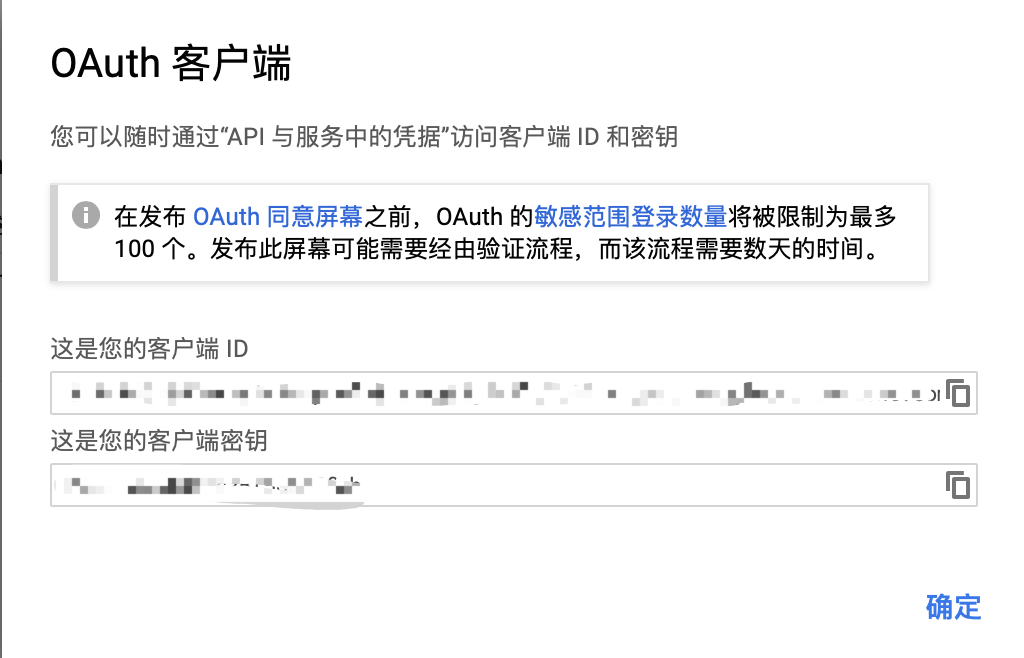
注册好我们的应用后就可以准备使用OAuth了。
ImperialController
Swift
//
// ImperialController.swift
// App
//
// Created by joker on 2018/12/16.
//
import Vapor
import Authentication
import Imperial
struct GoogleUserInfo: Content {
let email: String
let name: String
}
extension Google {
static func getUser(on req: Request) throws -> Future<GoogleUserInfo> {
var headers = HTTPHeaders()
headers.bearerAuthorization = try BearerAuthorization(token: req.accessToken())
let googleAPIURL = "https://www.googleapis.com/oauth2/v1/userinfo?alt=json"
return try req.client().get(googleAPIURL, headers: headers).map(to: GoogleUserInfo.self, { res in
guard res.http.status == .ok else {
if res.http.status == .unauthorized {
throw Abort.redirect(to: "/login-google")
} else {
throw Abort(.internalServerError)
}
}
return try res.content.syncDecode(GoogleUserInfo.self)
})
}
}
struct ImperialController: RouteCollection {
func boot(router: Router) throws {
guard let callbackURL = Environment.get("GOOGLE_CALLBACK_URL") else {
fatalError("Callback URL not set")
}
try router.oAuth(
from: Google.self,
authenticate: "login-google",
callback: callbackURL,
scope: ["profile", "email"],
completion: processGoogleLogin)
}
func processGoogleLogin(_ req: Request, token: String) throws -> Future<ResponseEncodable> {
return try Google.getUser(on: req).flatMap(to: ResponseEncodable.self, { userInfo in
return User.query(on: req).filter(\.username == userInfo.email).first().flatMap(to: ResponseEncodable.self, { foundUser in
guard let existingUser = foundUser else {
let user = User(name: userInfo.name, username: userInfo.email, password: "")
return user.save(on: req).map(to: ResponseEncodable.self, { user in
try req.authenticate(user)
return req.redirect(to: "/")
})
}
try req.authenticateSession(existingUser)
return req.future(req.redirect(to: "/"))
})
})
}
}
login.leaf
HTML
...
</form>
<a href="/login-google">
<img class="mt-3" src="/images/sign-in-with-google.png" alt="Sign In With Google">
</a>
}
#embed("base")