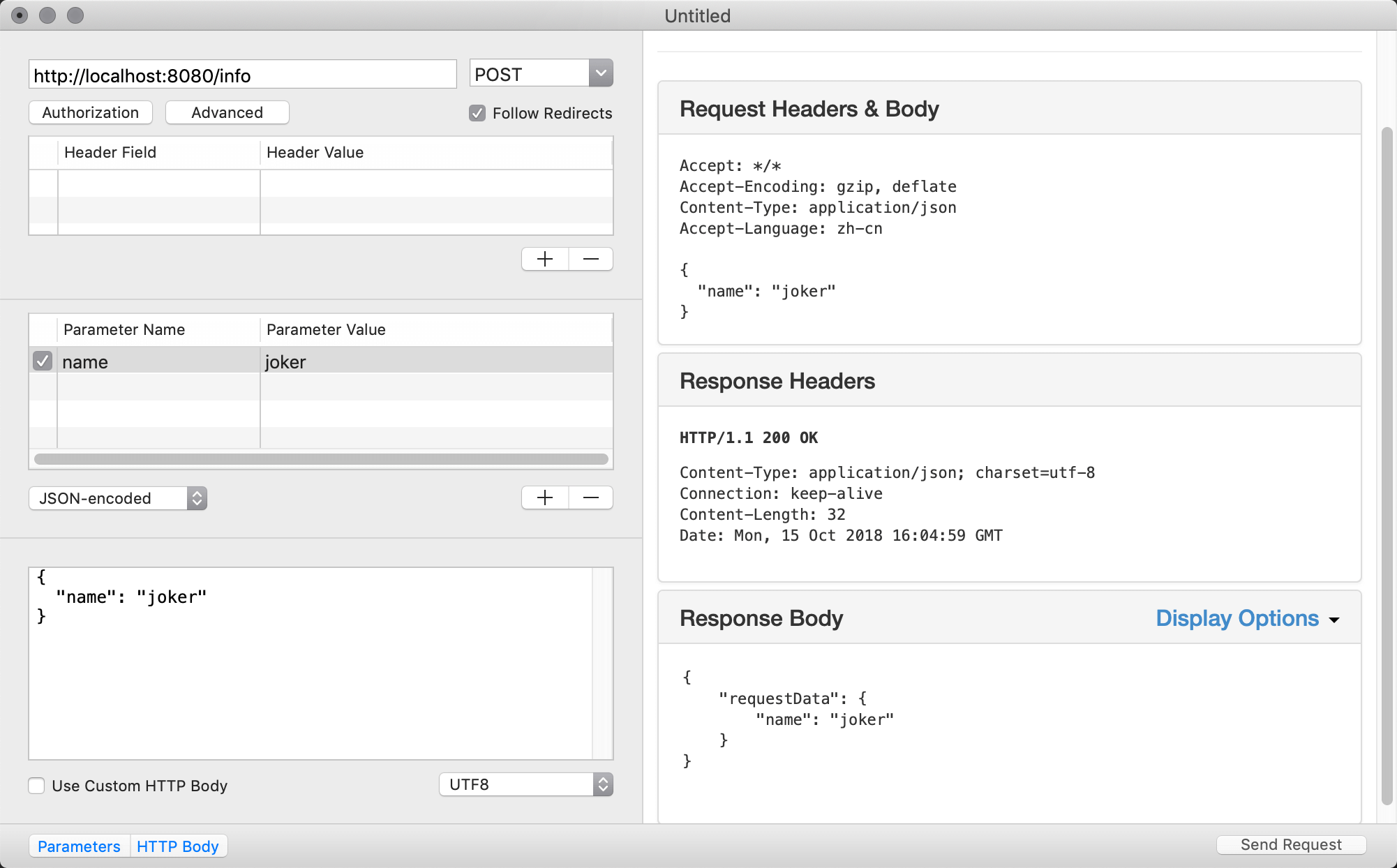返回JSON数据
Content协议也可以编码结构体成为JSON数据,在代码中定义一个遵循Content协议的结构体InfoResponse,使用请求数据初始化一个响应结构体对象,直接返回,JSON编码会自动完成,并返回JSON数据给用户。
返回JSON数据
Swift
import Vapor
func routes(_ app: Application) throws {
app.get { req in
return "It works!"
}
app.get("hello") { req -> String in
return "Hello, world!"
}
// Add Routes
app.get("hello", ":name") { req -> String in
guard let name = req.parameters.get("name", as: String.self) else {
return "\(HTTPStatus.notFound)"
}
return "Hello, \(name)"
}
// ---
app.post("info") { (req) -> InfoResponse in
let info = try req.content.decode(InfoData.self)
let response = InfoResponse(requestData: info)
return response
}
}
struct InfoData: Content {
let name: String
}
struct InfoResponse: Content {
let requestData: InfoData
}
curl测试命令
curl http://localhost:8080/info \
-X POST \
-H "content-type:application/json" \
-d '{"name":"joker"}'
如果想格式化输入的话,可以使用jq工具命令
Tip
jq这个命令行工具,系统可能没有自带- MacOS可以使用
brew install jq进行安装 - Ubuntu可以使用
sudo apt-get install jq -y进行安装
使用resetd应用测试如下: