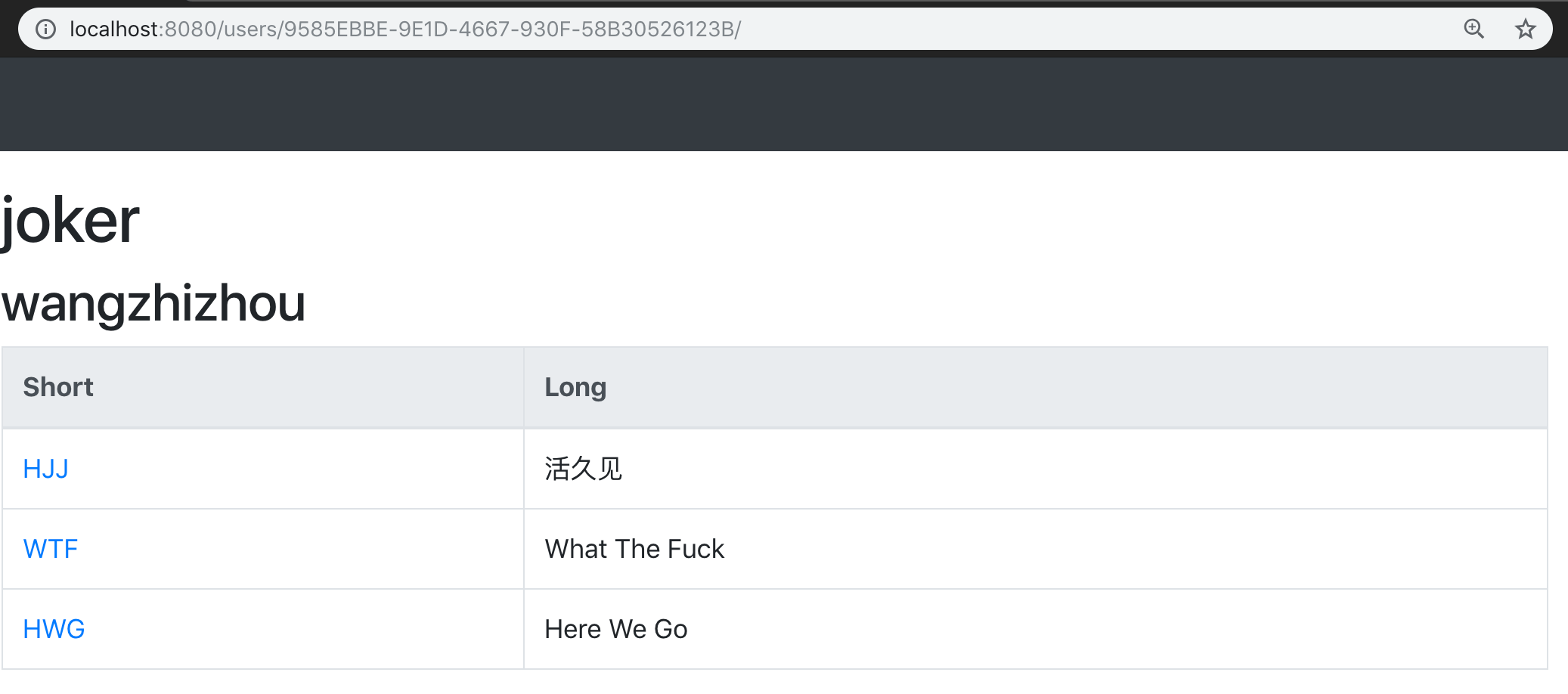用户页面
添加一个leaf文件,用来显示用户想关的信息 user.leaf
Swift
#set("content") {
<h1>#(user.name)</h1>
<h2>#(user.username)</h2>
#if(count(acronyms) > 0) {
<table class = "table table-bordered table-hover">
<thead class="thead-light">
<tr>
<th>
Short
</th>
<th>
Long
</th>
</tr>
</thead>
<tbody>
#for(acronym in acronyms) {
<tr>
<td>
<a href="/acronyms/#(acronym.id)">#(acronym.short)</a>
</td>
<td>#(acronym.long)</td>
</tr>
}
</tbody>
} else {
<h2>There aren't any acronyms yet!</h2>
}
}
#embed("base")
然后在控制器里添加访问关系: WebsiteController.swift
Swift
...
struct UserContext: Encodable {
let title: String
let user: User
let acronyms: [Acronym]
}
...
router.get("users", User.parameter, use: userHandler)
...
func userHandler(_ req: Request) throws -> Future<View> {
return try req.parameters.next(User.self).flatMap(to: View.self) { user in
return try user.acronyms.query(on: req).all()
.flatMap(to: View.self) { acronyms in
let context = UserContext(title: user.name, user: user, acronyms: acronyms)
return try req.view().render("user", context)
}
}
}
...
最后在acronym.leaf文件中添加跳转到用户页面的路径
acronym.leaf